The fitness tracker market has been going absolutely nuts over the past 10-15 years. The range of apps available is amazingly large, whether they support specific devices or just cater to certain regions or sports. Either way, you can’t expect to be able to use just your preferred single app to connect with everyone you know, who’s using whichever app they prefer. Instead you’re forced to make a choice: Should I track my rides with Strava, Endomondo, or something completely different??
In this article I’ll share my setup and how I sync every single training to other services in order to be training socially with people I know around the World, while maintaining my own preferred app for sports. The inspiration for this app came about when trying to get data from my Garmin device to the movement tracking app, Human. At that time I read this article on part of this topic. Also, as in all things location tracking in sports, DC Rainmaker had an article that inspired this one. Find his original work here.
 First a little background: I like to train for triathlons. I’m not much of an elite triathlete at all. In fact I just try to get in a few trainings per week while also having a family and a company.
First a little background: I like to train for triathlons. I’m not much of an elite triathlete at all. In fact I just try to get in a few trainings per week while also having a family and a company.
Typically I’ll be using a Garmin device for trainings and most recently that device has been a Garmin Fēnix 3HR as well as for cycling a Garmin Edge 130.
The aim here is to share data recorded with Garmin devices to as many other fitness related services. This is how it can be done. Garmin to:
- Garmin Connect: Sync via wifi, via a cable connected to your computer and using Garmin Express, or via bluetooth to your phone using the app for either Android, iOS, or, Windows Phone. That was the really easy part.
- Endomondo: There are a number of ways to upload to Endomondo. In short I do the following, and you can too:
- Make sure that you have your Garmin device linked via Garmin Express, Garmin Connect Mobile, or Wi-Fi to your account on Garmin Connect.
- Go to Endomondo.com/settings/connect and hit the connect button for Garmin Connect. You will now be redirected to the Garmin Connect website to confirm the connection.
- In the future your Garmin Connect uploads will appear automatically on Endomondo.
- Strava: It’s similarly easy to get activities from a Garmin device to Strava. Again, you’ll make use of the connection between Strava and Garmin Connect. The full guide is available on Strava.com. This too was pretty easy.
- Runkeeper used to be a bit of a headache to sync with from a Garmin device. Many are still using CopyMySports, but with the introduction of integration of Garmin Connect on the Runkeeper Apps page that is now no longer necessary. Configure Apps’ access to Runkeeper here: https://runkeeper.com/settings/apps.
- MyFitnessPal: MyFitnessPal is more of an overall fitness site, and you can have your data syncing here by enabling any of the apps on this page. I recommend just connecting with Garmin Connect.
- Everymove: Has been shut down, so integration is no longer interesting – or possible.
- Google Fit: Meet Google’s fitness tracker. This is where it starts to get a little tricky. As explained in the article on stationarywaves.com there’s not really a beautiful way of syncing Garmin Connect with Google Fit. However, now that you’ve already sync’ed Connect with Strava. You can connect your Strava Android app with Google Fit, like this. Not sure if this feature is available for iPhone users of Strava.
- Jawbone UP: Folded. Don’t buy a Jawbone – they’re done and the app seems rather useless at this point.
- MapMyFitness/MapMyRide/MapMyRun: These three services are all part of the same, so the integration is pretty easy – it’s made even easier by the integration with Garmin Connect as explained here.
- Suunto Movescount: Alright, as you can imagine this direct Garmin devices competitor does not provide easy integration to Garmin Connect. You have a few options for transferring activities, though:
- MX Activity Mover is a java application (which at least should work on Windows and MacOS), which offers MANUAL sync from Garmin Connect to Suunto Movescount. The PAID version will transfer multiple activities at once, manually, but the free version is significantly more cumbersome.
- SyncMyTracks and SyncMyTracks Free offer an Android-specific alternative to MX Activity Mover. You can configure sync from any of the supported services to any other supported service. Alternatively you can manually export from any service to any other service. I AM experiencing a bit of a challenge with the sync from Connect to Movescount.
- Rungap is an iPhone-specific app, which makes logins to several services possible.
- Runtastic: With a nice range of apps for all sorts of fitness training, Runtastic seems quite appealing and they’ve been making nice integration for Garmin as well. Log in to Runtastic – go to Settings and choose Social Connect – then connect with Garmin Connect.
- Nike+ Run Club: Still a nightmare to navigate. Thankfully, though, you can use the Nike Run Club mobile app to configure integration with Garmin Connect. It’s easy on Android: Go to the Run Club app. Go to Settings – Partners and pick Garmin Connect. Go through the consent process and you’re done.
- Smashrun.com: New on the list, I’m looking forward to see what SmashRun might offer. Any way, first step is to make sure it syncs with my Garmin. What do you know: it does. Go to https://secure.smashrun.com/settings-sync, login if needed, then login to your Garmin Connect account – and voilà – you’re all set. So far the data and insight looks interesting, but you need the Pro account for automatic Garmin sync.
- Ride with GPS: Go to https://ridewithgps.com/log and allow access to your Garmin data.
- Sports Tracker (to some, previously known as the Nokia Sports Tracker): Similar to Movescount from Suunto, Sports Tracker can be a tough nut to crack. Here’s how:
- SyncMyTracks and SyncMyTracks Free offer an Android-specific alternative to using the Sports Tracker app. You can configure sync from any of the supported services to any other supported service, including Sports Tracker. Alternatively you can manually export from any service to any other service. I AM experiencing a bit of a challenge with the sync from Connect to Sports Tracker.
- Rungap is an iPhone-specific app, which makes logins to and sync between several services possible.
- Polar Flow: Has gotten a little more open as well. Hook Polar Flow up with your Strava account like this: Go here. Link to Strava. This assumes you’re already sharing Garmin Connect data with Strava.
- Komoot: Following a long period without any kind of integration with Garmin it’s now possible to sync Garmin data TO Komoot. Go to https://www.komoot.com/upload and connect with Garmin.
- Relive: While Relive isn’t a social training network in the way of most of the services above, what it does deserves integration. Relive makes beautiful video and data visualization of your GPS-tracked activities. To integration with Garmin Connect, Strava, Endomondo, Runtastic, Under Armour’s MapMyAnything, or Polar Flow, head over here to set that up.
- MyWindSock: Wind visualization for your GPS-powered rides. That’s what MyWindSock does. Go to the site and choose to connect with Strava, Komoot, and/or Ride with GPS.
That’s it for integrations. Missing some? Let me know in the comments – I’m happy to add more.
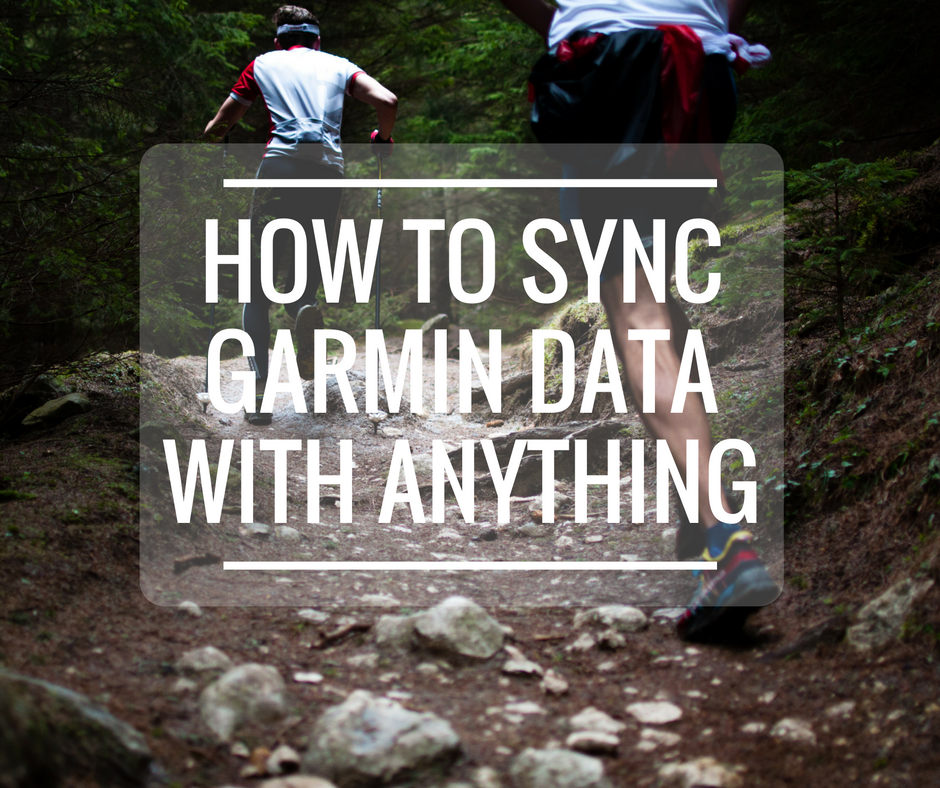
Comments 51
Hi interesting.
I choose to pay https://tapiriik.com, syncing with endomondo, strava, runkeeper & dropbox, still I’m not using SportTraks, TrainingPeaks, Ride, Motivato, VelooHero, TrainerRoad, SmashRun, BeginnerTriathlete og EpsonRunsense
Do You know about a way to sync Garmin Scale data?
Author
Tak, Jan. Yes, tapiriik is an option indeed. It used to be the only option, but as integration is becoming widespread and standardizing, we’ll not need tools like tapiriik, but can instead rely on native integration.
Tak for din kommentar! 🙂
Nike+ running / NRC (update) from garmin you can automatically sync directly.
Author
Thanks, Vince. Yes, I spotted that too. Will update it to show how to sync directly. Thanks for your comment! 🙂
Hi, what about Sports Tracker, how to synchro/upload Garmin f3HR data to this app. Thx
Author
Thanks for your comment, Igor. There seems to be only a few ways to integrate with Sports Tracker. I’ll update the post shortly, but for your information the solution that I’ll be implementing is letting SyncMyTracks sync everything from my Garmin Connect account straight over to Sports Tracker.
Jacob, thx. I´ve never used SyncMyTrack app, I´ll try it. Will it synchro both ways, i.e. from Garmin to SportsTracker and vice versa or only one way (Garmin to ST)? Many thx. Igor
Author
It’ll sync either way, Igor. 🙂
Hi. Can you connect from endomondo to Garmin? My wife has a watch that records steps etc but doesn’t record gaps bike rides so she uses endomondo for that but would then like that data to be sent to garmin
Author
Hi Pat,
Thanks for asking. Can you share more details, please?:
Which watch does your wife have?
What are “gaps” bike rides?
Which kind of phone does she have?
Thanks!
Jakob thx, I´ve just tried it and it works. Many thx for the tip for sync app. Igor
Author
Happy to help!! 🙂
Hi Jakob, many thx, everything went well, 699 items synchronised both way, only 3 did not, it took more than 7 hours overnight.
BTW, is there a chance to synchro workouts with SHealth from Samsung?
Thx.
Igor
Author
Hi Igor, could you describe the scenario where you’d like to sync with S Health. These questions will help:
– what generates the data that should be synchronized?
– where should that data be synchronized from and to?
Hi Jakob,
to your questions:
1) what generates the data that should be synchronized?
SHealth application, i.e. various sensors (GPS, ANT+ from HR strap, manual input etc); and vice versa Garmin gadgets (f3HR);
2) where should that data be synchronized from and to?
both ways, from SHealth app to Garmin Connect and vice versa; unfortunately I do not know where the SHealth´s data are stored on the phone (I´m also synchronizing them with Samsung account).
It is a minor issue, I´ve got only few workouts in SHealth app that I do not have in Garmin.
Thx.
But other issue is major (from my statistical point of view), before I bought f3HR, for my sporting activities I had used non GPS gadget from Cislosport HAC 4Pro. I would be very much happy to transfer this data to Garmin. Data are stored on PC in some file (extensions I would have to find out later in my old NTB). Would you advise me how to transfer this data (even non GPS, but with mileage, altimeter, heart rate, power, temperature etc) to Garmin/Sports Tracker? Is there any app that would map data from Ciclosport data file and transfer them to Garmin/ST based format?
Many thx.
Igor
Take a look at Tapiriik, worth the time.
Author
Hi Tobias, thanks for your comment. Yes, I know about Tapiriik and CopyMySports for that matter. Some of the logic that I apply to the setup of sync is this:
– go as close to native as possible;
– why pay for what I can have for free?
While tapiriik was interesting and a solid option before the integration proliferation, now it’s just redundant as far as I can tell – and that redundancy even costs money.
As far as I’m concerned they have outlived their usefulness.
I have a Fitbit account that tracks my weight from my Aria wifi scales. Have you found a reliable way to sync weight data from Fitbit to Garmin connect?
Author
Hi Paul,
Thanks for joining the discussion here. 🙂
Let’s see… first of all: apparently there’s no native sync between fitbit and Garmin. That leaves you with 3rd party options.
I don’t have any way of checking the following options. If you could help with that, I’ll add the option that works best?!!
First, SyncMyTracks, which I mention in the post syncs with Fitbit as well.
Second, there’s a service at http://www.fitdatasync.com/ which syncs from Fitbit to Garmin. The website suggests it does EXACTLY what you’re asking for.
Could you check these two options and let me know what works best, please?
use myfitnesspal to link to fitbit aria. then from there link to Garmin connect.
Author
Thanks, Vince. Will it create issues of one syncs workouts from Connect to MyFitnessPal as well?
Don’t know. As I guessed it could of been a problem hence using taparrik to do all the syncing still and they are all one way sync links now, after I populated all the data To all the apps. But to avoid duplication should keep sync links to the minimum and avoid cross linking in a mesh. A wheel and spoke connections is the best.
Great post!
I have a problem regarding step data in Google Fit:
– steps during a workout: Garmin Connect will save a new workout. This will get synced to Strava (I use Tapiriik) and then from Strava to Google Fit. In the end, this also means my steps during the workout are getting sent to Google Fit, which is great.
– steps outside a workout: my Garmin device also tracks these steps so I want to get these steps also to Google Fit. Do you know a way to do this?
As we both now, there is no native connection Garmin Connect Google Fit available.
I can see all my steps (so also the ones occurring outside of a workout) in MyFitnessPal thanks to the Garmin Connect MyFitnessPal connection. I can then connect MyFitnessPal to Google Fit but it seems MyFitnessPal can only RECEIVE step data from Google Fit; not SEND step data to Google Fit…
This is my question also. Syncing a ‘designated workout’ seems to be doable, but daily activity tracing is not interpreted as a session, thus not synced. Any thoughts on this?
I found a working solution in the meantime by using fitnesssyncer.com! See my post with screenshots, and the follow-up posts, at https://forums.garmin.com/showthread.php?151809-request-Garmin-connect-gt-API-gt-Google-FIT&p=942344#post942344
Author
Thanks for your comments, Peter. My thoughts would be that further development is needed. I haven’t been able to find a way to get just steps anywhere else than to MyFitnessPal…
Author
Thank you for your comment, Asgaro.
That seems to be a bit of a problem indeed. The out of work out activities, like steps and sleep, don’t sync well across services. You can get the steps to MyFitnessPal, but not really further than that.
Hi Jakob, in the meantime I found a solution 🙂 Fitnesssyncer.com (Free version works fine btw!)
More info with screenshots here: https://forums.garmin.com/showthread.php?151809-request-Garmin-connect-gt-API-gt-Google-FIT&p=942344#post942344
Author
This is great input Asgaro. I’m trying out fitnesssyncer.com myself right now. Thanks for sharing!
What about Komoot? There is no Info anywhere about it 🙁
Author
Thanks for your comment, Michi. No, that’s true. I’d like to sync with Komoot as well, but unfortunately for whichever reason they’ve decided to not sync very much at all. SyncMyTracks and other services seem to be ignoring Komoot as well for the time being. To me that means Komoot is just useless. There’s no way I’ll use an app that locks my data in like that.
Thanks!
Author
You’re welcome, John!
After I posted above (DeLong), I began using SyncMySteps and could use some advice.
Generally…
* When I go out on runs, I use my Garmin GPS watch which then, of course, sends the run to Garmin Connect.
* I have recently started a training program on the Runtastic Results app.
* The accounts I use are:
– MapMyFitness (my primary/ original fitness app for tracking workouts. Most of my history is here)
– RunKeeper
– Strava
– Runtastic
– Endomondo
– MyFitnessPal (my primary overall health/nutrition app)
– Fitbit
What are your thoughts on the best way to sync all of these accounts since some, if not most, accounts can link directly to each other and I now use SyncMySteps?
* Garmin Connect… to Strava, RunKeeper, and MapMyFitness? From your article above, it sounds like it’s best to link so I would assume that would take cares of those accounts?
* Endomondo?
* Runtastic… SyncMySteps?
* What is the best way to configure SyncMySteps (which direction for each account)?
* Fitbit? (I may decide to not sync it with any of the accounts except for MyFitnessPal if it is too complicated) Like others above, I’ve found that steps are transferred to some accounts as a “run”.
I would prefer to have it as “walking” but, like I mentioned, if it’s too involved to complicated, I may just sync it with MyFitnessPal and not worry about the others.
I appreciate your input and suggestions!
Author
Hey Jon – thanks for your comment. My own rule is simple. Since I use a Garmin to track my activities, I should:
– sync directly from Garmin Connect where I can;
– use SyncMyTracks where I must.
I like to avoid SyncMyTracks where I can, because it requires a smartphone to be on, and at times encounters bugs with the various services. Syncing straight from Connect to whichever platform has proven to be more reliable and doesn’t eat into my smartphone or data consumption resources.
Yes, I sync straight from Garmin Connect to Strava, Runkeeper, and MapMyFitness. There’s a description in the article on how to also connect Endomondo with Garmin Connect.
Runtastic is very sorry that they’ve had to switch off the ability to import directly from a Garmin device. Instead I use SyncMyTracks – that works pretty well.
As for the directions I use with SyncMyTracks, for me no recording takes place using anything else than my Garmin. That makes the directional setup easy. All from Garmin and to the other services. Like this:
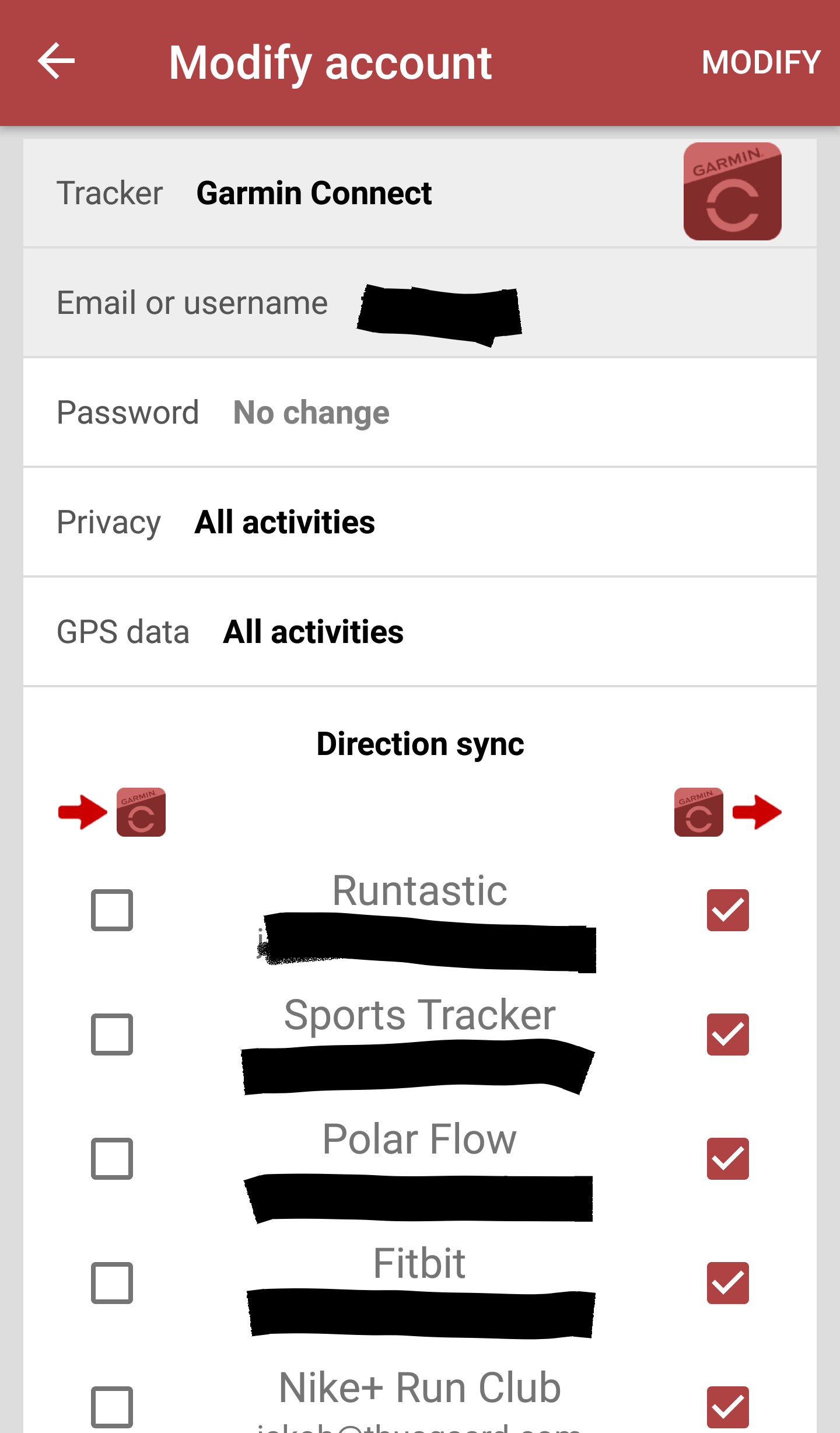
I’ll add a Fitbit section above, but essentially you can either chose to sync from Strava (which has synced data from your Garmin Connect account) or you can use SyncMyTracks. I noticed just now that I actually synced double, so I’ve revoked Strava’s access and now only do SyncMyTracks. One of the two services didn’t sync weight training properly to Fitbit – I’ll find out which one and report back… I’m not big on counting steps. I do enough physical activity as it is – counting steps has little additional value (for me).
Hope this helps, Jon. Let me know if this raises questions and if it helped at all. 🙂
Hi. Nice to see this discussion keeps continue :o)
I have a Samsung gear s3 watch that I use for light training. Activities are locked and stored with Samsungs own S Health. Works fine and a overall nice smart watch.
But since I have years of activities stored on Endomondo, I have been looking for a solution to sync from S health to Endomondo or Garmin connect, where Endomondo pick up data from activities made with my Garmin units….
BTW I use the Samsung watch with my iPhone 6. Maybe a Samsung phone can help, but I don’t feel ready to go down that road yet😉.
Any experience?
Thank you.
Author
Hi Mogens, thanks for your comment.
You’re right, an Android device would certainly make things easier. That said, if Samsung Health for iOS is anything like for Android, you should find a menu item under “More” called “Settings”. Under Settings you’ll find both “Connected Services” and “Data Permissions”. Endomondo exists in both and you should be able to switch seamless sync with Endomondo on. What the specific direction of that sync is and how you avoid double activities, I don’t know at this point.
Could you play around with it and let us know what you find out?
Hello,
I would like to get my nutrition information from LifeSum into Garmin Connect using another app as a bridge to-do so. I know I can connect to SHealth with LifeSum. I am not a big fan of MyFitnessPal. I have been a Garmin user for a long while and recently purchase the Index Scale to replace my Aria scale by fitbit that had quite working.
Author
Hi Julie, thanks for your comment. Weights and nutrition data sync really isn’t my specialty, but I’ll take a stab at it.
I understand that the Garmin-LifeSum sync is a bit of an issue and LifeSum seems to be bleeding customers over the issue. Your alternative option is indeed to transfer to MyFitnessPal, which I understand many have done already.
The following will allow you to sync data with Lifesum. Possibly you could sync via one of these services, but I wouldn’t get my hopes up:
Fitbit
Jawbone
Endomondo
Runkeeper
Moves
Withings scale
Google Fit
S Health
Health
Pingback: How to Sync "Strava" with Relive Without the Direct Sync | thusgaard.com
Thank you, now i can sync garmin to sports tracker!
Author
You’re very welcome, Daniel. Happy to help.
Hi
How to sync SportsTracker with Garmin or Garmin to SportsTracker?
Author
Good question, Onur. It depends on your platform. There’s a piece about Sports Tracker in the post, which will describe in detail how to get the job done. That said I haven’t really been satisfied with the stability of the workaround for Android. It’s quite possible that it works better on iPhone – I don’t have experience with that.
Hi Jakob,
I think I have found the correct forum for my question! I use Runkeeper with a paid training schedule. Yet I have bought the Garmin Vivoactive 4 watch. I would like to select my training on my watch. How can I do that?
Hope you can solve the problem!
Author
That’s a great question, Marcel. To select a training on your watch you’d have to sync them as workouts from Garmin Connect. Your Vivoactive supports this feature.
That’s no problem and that’s the good news.
The bad news is that there’s no way to import workouts to Garmin Connect from anywhere else. You’ll have to create the workouts in either Garmin Connect desktop or in the Garmin Connect app.
Hi Jakob,
Thanks for your reply and explanation. Seems I will have to wait for a watch that has this functionality! Strange to determine that there are no watches with Runkeeper app installed, except the Apple watch. Then again, the Apple watch isn’t really a watch for running (it doesn’t have the VO2 max function for instance). Do you have any suggestions?
Author
It’s a little tricky, Marcel. It’s my understanding that the Apple Watch does support “predicted VO2 max”. You should be able to find it in the Health app. Depending of your level and duration of your runs the Apple Watch either is or is definitely not ideal for you. The versatility of Garmin’s multisport watches has been my preference for years now, but I now athletes who enjoy training with the Apple Watch as well.
Making a Runkeeper app for a specific type of device seems like a poor decision. This Google Trends graph will show you the popularity of Runkeeper vs Strava in the Netherlands: https://trends.google.com/trends/explore?geo=NL&q=runkeeper,strava
Clearly the audience for a dedicated Strava app is much larger and the Runkeeper audience seems to have plateaued long ago. There’s no growth, so investing time and money in a dedicated app seems unwise. You COULD opt for something Android-based. It looks like Runkeeper had a Google Wear OS app, however it was discontinued in 2019…
Is there are an easy way to integrate connect with we+ ?
Author
Good question, Jagoda. I’ve been looking around for a place to download the we+ app in order to test it for you, but I can’t find a place anywhere. Also I find out if the we+ app integrates with anything at all. Do you know?
I was looking for something like this for work staff. But from looks of it only can use your phone. The closest one I found that integrates with wide range of phones and devices was movespring. But got turned down due to cost.